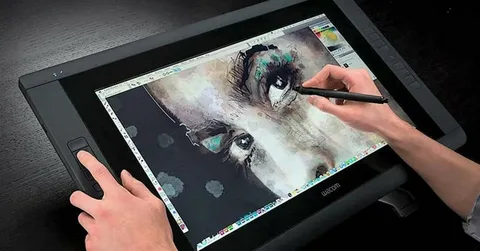Drawing on a tablet is quite similar to learning to ride a bicycle for the first time; in the beginning, it seems to be chaotic while you are getting used to it. But once you find your rhythm, there’s no stopping you as you zoom along, creating extraordinary art. It does not matter if you are a beginner of digital art or have been sketching on your tablet for a while; the door is open whenever for improvement. So now, let’s jump straight into tips for drawing with a tablet that might help one to take the most successful results without tearing hair out (well, hopefully)

- Right Tablet and Stylus
Now let’s talk about the actual drawing tips. Engaging in the hardware-your tablet is basically your trusty steed: You will not ride a horse ready to gallop full tilt into a ditch, right? This pretty much applies to your drawing tablet. Whether you do your drawing on an iPad Pro with an Apple Pencil attached, a Wacom tablet or something else entirely, make sure you feel good about it.
Size matters: Bigger tablets give you more area to work on which is great for highly detailed art, but smaller sizes are portable and perfectly functional for creating sketches. Find what works best with you!
Stylus matters too: A stylus with pressure sensitivity will let you determine line thickness and opacity. If the stylus feels more like a stick than a tool it’s probably time for a new one.
Remember, you do not want to “draw” here, you want to really create something much more into a masterpiece, or at least not look like a three-year-old’s crayons drawings which I won’t judge unless that’s really what you want-your style.
- Know the Settings
One might feel inclined to dive straight into drawing, without taking the time to go over the tablet settings. However, one little adjustment to pressure sensitivity, brush settings, or even brightness can work wonders.

Pressure sensitivity: The sensitivity allows for the strokes on the screen to either allow light application or heavy pressure for the adjustments of either brush thickness or opacity. Just like controlling the flow of your paint, all your lines might be too thin or thick depending on how you apply your stroke.
Brush settings: Most drawing applications that offer adjustments for brush size, shape, and texture work fine to see which are in fine balance for you. You don’t want your paint dipper to feel like a mop, do you?
And never forget the undo key. It is like magic, but without the rabbit.
- Use Layers Like a Pro
Layers are your only weapon in the digital drawing world. They are like those superimposed layer of clothes for the anticipated chilling, but without the bulk. Separate your jobs: always use layers for different things in your drawing, such as sketching, coloring and shading because this matters. If one part is not right, then the entire thing is not ruined. This is like drawing on a piece of paper you can erase without ruining the others.
Name the layers: As you go deeper into your artwork, it can get very cluttered indeed. At this stage, you need to name your layers, so you don’t end up with a mess of “Layer 1”, “Layer 2”, “Layer 3… the one with all the mistakes.”
Layers are like lasagna–each layer adds upon the next, resulting in a delicious solitude to your work.
- Use Shortcuts
Each of the tablets and drawing application come with all sorts of shortcuts that can make your life easy. Switching tools continually will make you save a huge amount of time using shortcuts.
Quick zoom, just pinch to quickly zoom in and out on all those tiny details – or just to see what your piece looks like set far away. Like stepping back and squinting at your work for a better perspective – just without the awkwardnes

Learn the hot keys to switch between your brush, an eraser, or a color picker quickly. Trust me; your wrist will thank you later. Less fumble time means more creating time!
It may take some time for you to get used to some shortcuts, but soon enough, you’ll be a tablet wizard flipping those fingers like you’ve been doing it for your whole life.
- Take Breaks and Don’t Get Carry Away
You are not a robot, even if, at times, your tablet will make you feel like one. It can strain the eyes and mess with the wrist to stare at a screen for a little too long. Then, have small breaks.
Stretch those hands and fingers: This might sound silly but after a few hours of drawing, your hand muscles will start complaining and a little stretching will keep you from turning into some sort of stiff, robotic version of yourself.
Stepping away from the screen: Sometimes, you just need to clear your head from staring at that glowing rectangle, so get outside, snack a little bit, or perhaps even draw something on paper for a change. New eyes have better art.
And hey, if you’re feeling stuck or frustrated, it’s all right to take a break. Some of the best ideas come post-snack and nap (or both).
- Don’t Be Afraid to Experiment
Freedom and experimenting are one of the coolest parts of digital art. You can experiment with different styles, brushes, colors, and techniques without the fear of ruining anything. If something doesn’t work out, you can hit undo and try again. There’s no “you can’t break it, so break it” that’s not destructive in creating digital art.
Try out new brushes and textures: Most apps have a large amount of almost every brush soft, hard, splatter, watercolor, you name it. Having fun will help you know what style you want to adapt.
Mixing with Blending Modes: This is a hilarious one because it can give you different effects.

Ease shifting your layers between one another all the great different blend modes. It’s mixing different color paints while watching magic unfold (only without the mess).
There is no right way or wrong to draw. Perhaps painting on your wall is a good reason to reconsider that statement.
- Practice, Practice
You may have heard that a million times, but mostly in vain: perfect practice makes perfect. The more you practice this art, the more comfortable you become with your brush set, and gradually your skills will start to improve. Whether you are an everyday or occasional artist, go on.
Start simple with a rough draft, with simple shapes, before moving up to complex projects. Do not rush it! The best of digi-artists probably learnt their art with an initial step that involved fumbling or awkward doodling as well. That’s the way it goes-and keep on learning!
Final Thoughts Premises
At first sight, drawing on a tablet can appear to signify an epoch of becoming accustomed to something new or another. But with precise tools, accurate settings, and proper methods, you’ll soon be creating your most magnificent digital artwork in no time. This allows experimentation, making use of layers, taking breaks, and generally having all the fun.
Put that stylus to use and get drawing. You never know; your next piece of artwork could be that all-important one that catapults you to fame.